In the Android space, only pixel and android one devices come with stock Android and all the other OEM's have their own customized skins on top of the Android. This is where the users tend to use launchers to change the look and feel of their devices.
There are plenty of options available on Play Store, but finding a free, ad-free, customizable and responsive launcher is a tedious job and in such case, Evie is by far the best launcher in all aspects.
It was released in 2016 and became quite a popular one within a short span due to its simplicity, customizability and more importantly its free from ads.
Features:
- Universal Search - Just swiping down on the home screen activates this search, lets you search all the apps. Choose a search engine (Google, Bing, DuckDuck Go)
- App Drawer - A quick swipe up brings all the apps installed, this app drawer is completely customizable as well (Grid size, icon size, icon title, and change icon.
- Customizable shortcuts - Long press on search results to create custom shortcuts.
- List of frequently used apps is displayed on top of the app drawer.
- Android O notifications
- Supports double tap to lock feature, the device admin permission is required to turn on instant lock
- Gestures such as Home button, double tap, swipe up, swipe down, pinch, expand, two-finger swipe up and two-finger swipe down are completely customizable.
- App options - long press on icons to access app info, change the icon and uninstall options.
- Icon Pack support
- Lock home screen
- Hide apps
- Folders support
- Backup and restore
- Turn on/off icon labels
- Widget support
Settings panel can be accessed by a long press on the home screen and selecting settings, settings panel looks as below.
Other than this, users may try alternative launchers such as "Lawnchair Launcher and "Microsoft Launcher" which are completely free as well.
Note: Evie App version (2.10.3-9)

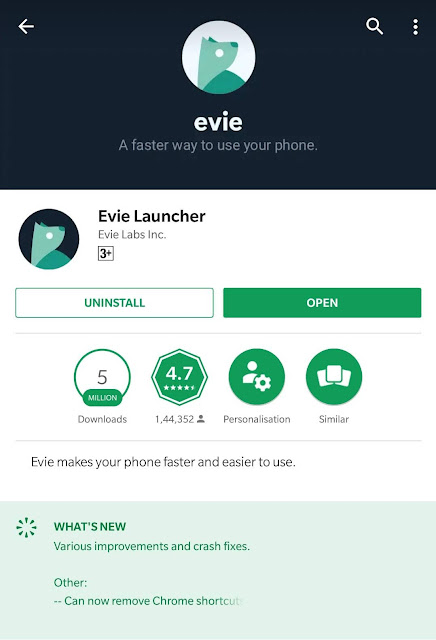

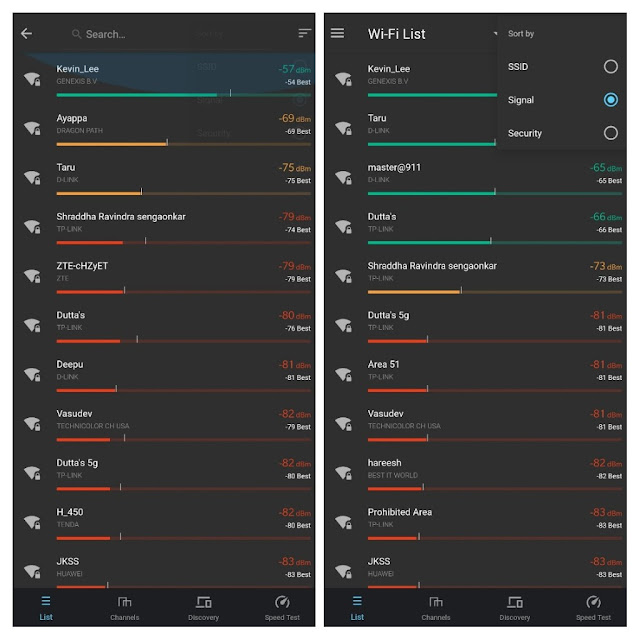
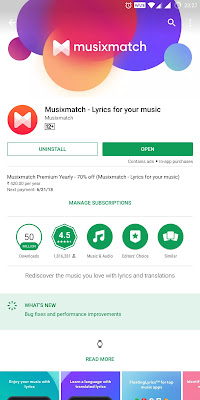
Comments
Post a Comment