If you are looking for a light and simple launcher, you must try
Niagara Launcher - fresh and clean. This is very straightforward and doesn't pose a ton of customization like other launcher but has all the basic stuff required.
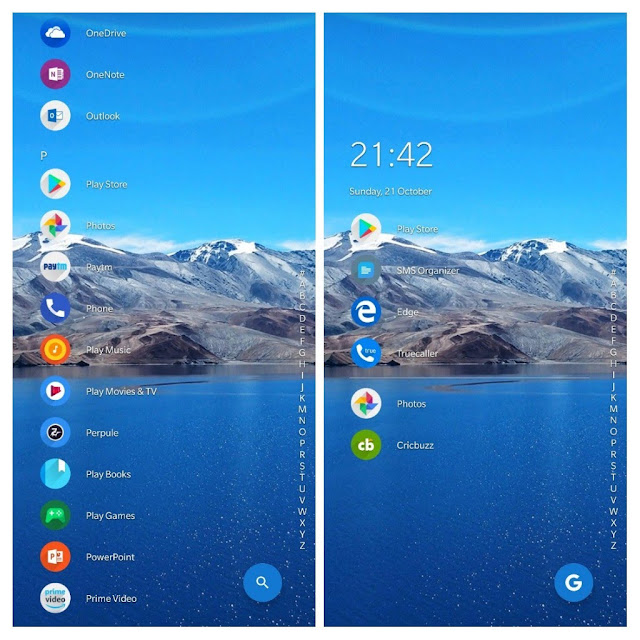 |
| Apps & Home Page |
Features
- A simple homepage with favorite apps and frequently used apps (need to turn this option in settings).
- All the apps arranged neatly and sorted alphabetically (no app drawer is available).
- Notification previews, this feature lets you read incoming texts right on the homepage. Swipe right to see the full notification.
- Hiding apps
- Icon pack, app size customization, and theme support.
- A quick swipe up from the homepage opens up the search.
Settings Page
Swipe down till the end to access the setting page and wallpapers, the settings panel has
- Home-screen (enable/disable Google button, Hide alphabet, Weather, press home to search, limit most used apps, and show/hide clock)
- Look (Icon pack support, App icon size, themes such as light, dark and automatic which is wallpaper based. The advanced option has the Pure black mode which is quite useful on the Amoled displays and round icons option is also available
- Enable or disable the notification dots.
- Hidden Apps, this option lets you choose the apps to be hidden.
 |
| Settings Panel |
Overall Niagara Launcher (fresh & clean) is a very capable launcher (without ads & free) with the minimal customization options and lighter as well, but it's also important to note that it's an unreleased app with a lot of potentials.

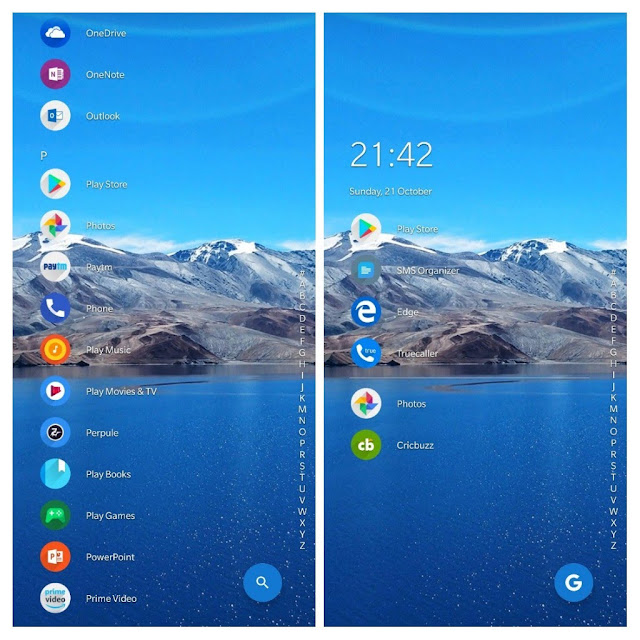


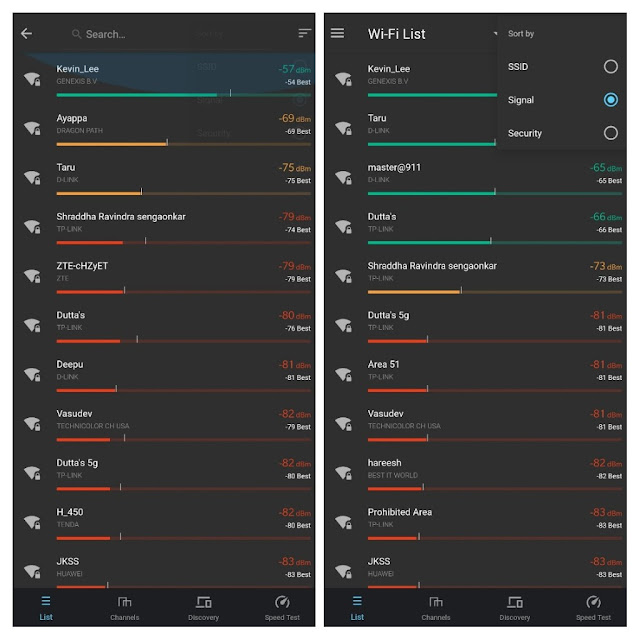
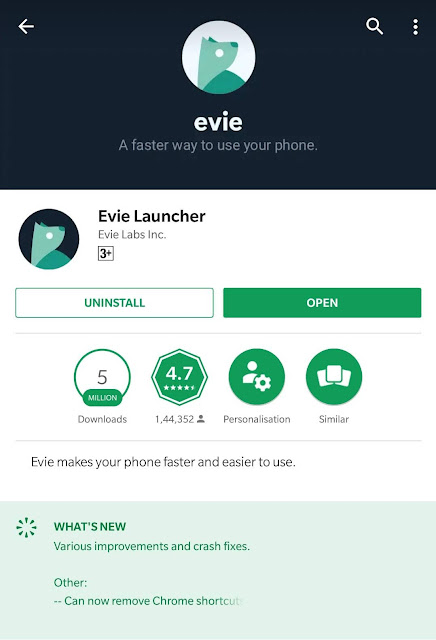
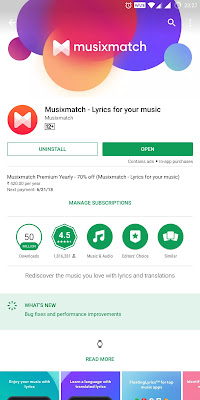
Comments
Post a Comment