Most of the working professionals use the dairy for taking notes (traditional note taking), as the smartphone has become a vital part of our life, hence we should be taking notes using our smartphones. Well, read further if you think so.
Microsoft To-Do (App Version: 1.48.100) is an obvious choice for the MS Office or Windows 10 users, it works seamlessly between the devices such as Laptops and Smartphones. It has a very minimalist user interface and a simple menu.
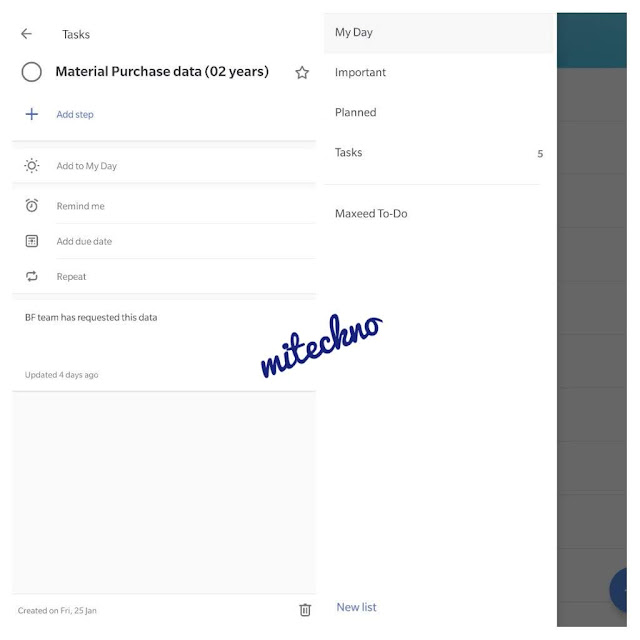 |
| Microsoft (To-Do) |
- My Day - This shows currently open or closed tickets
- Important - The stared notes will be shown here
- Planned - Due notes with the the the specified timeline so will be shown here
- Tasks - This sums up all the notes from the starting to till date.
Important to note:
Path: Menu > Tasks > Choose a task
This will show a few more options such as "Add to My Day" (this will move older tasks to Current day), Remind me (lets you pick a specific time and date to set a reminder), Due date (lets you add a due date for the task) and the text box at the bottom lets user add more information to the task.
On the other hand, the Google Keep app is a very handy app taking and reminding app which works flawlessly and data syncing among the devices (Smartphones, Laptop, Chrome book, and G-Suite) is seamless as well. A chrome extension works without any issues.
Like Microsoft's To-Do, Google KEEP (App version: 5.19.031.04.40) has a minimalist user interface, easy to take notes (voice dictation support is available) and set reminders.
 |
| Google Keep |
There are few additional features incorporated with Keep available, viz
- Labels (to categorize the notes and these labels can be modified or deleted)
- Archive
- The color scheme for notes (Background color theme changing)
- Drawing Notes
- Pinning notes (pinned notes show up on top)
- Adding images to notes
- Collaborator (can add users to share thoughts or suggestions or edits)
- Checkboxes (Shopping List)

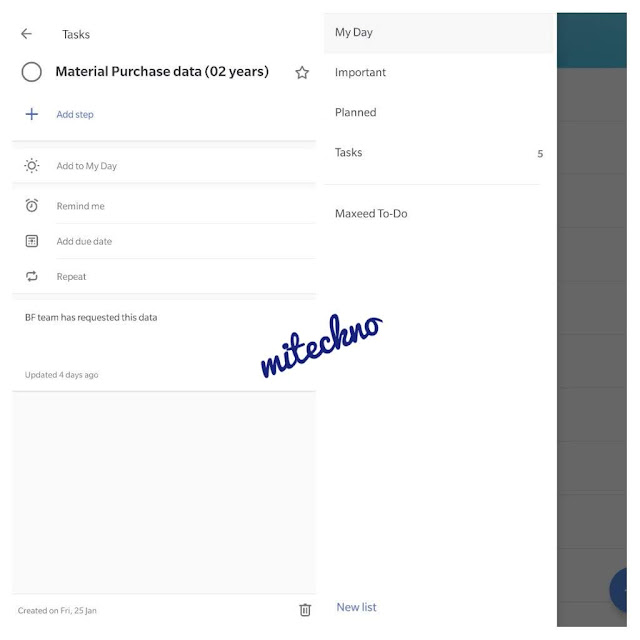

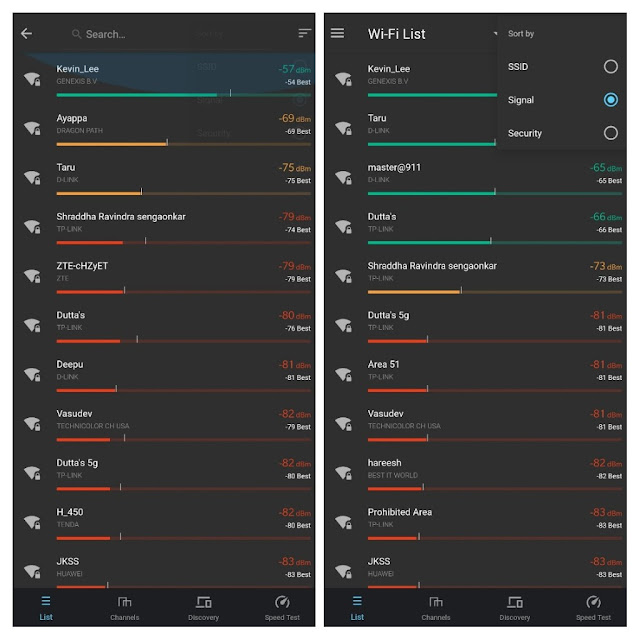
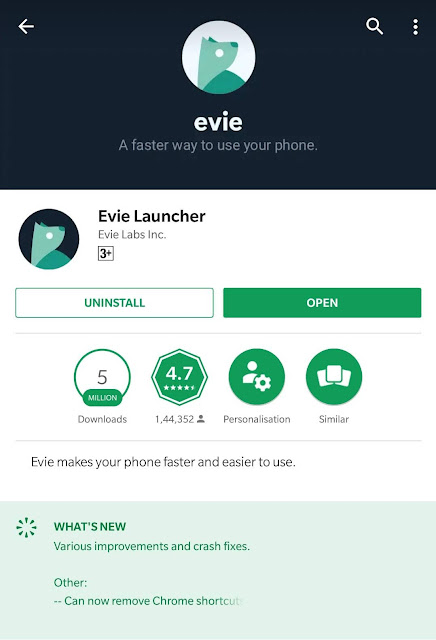
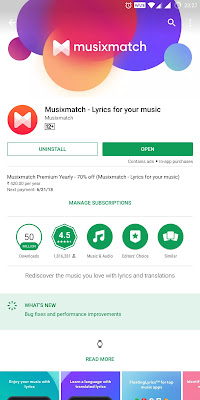
Comments
Post a Comment