Just a few days back, the Mozilla had
updated the Firefox to version 67.0, this update brings faster performance,
improved private browsing and new privacy protections.
Faster Firefox:
According to the Mozilla blog, Firefox team has achieved faster performance by prioritizing performance management "to-do" list and have adopted the well-known time management method of procrastinating on purpose.
 |
| Source: Mozilla |
Firefox's to-do list to make Firefox faster:
By De-prioritizing the least commonly used feature, the blog states " delaying set Timeout in order to prioritize scripts for things you need
first while delaying others to help make the main scripts for Instagram,
Amazon and Google searches execute 40-80% faster; scanning for
alternative style sheets after page load and not loading the auto-fill
module unless there is an actual form to complete"
Firefox automatically suspends the tabs (that user haven't used in a while) when the PC memory lowers than 400MB. On the other hand, a click on the tab will reload the page from where the user left off.
Improved or Personalized Private Browsing experience:
With this update, Firefox will allow users to use the saved passwords and save the credentials of a website while in Private Browsing as it does allow in normal mode.
The users can now choose which extensions to enable or disable in Private Browsing.
 |
| Manage Add-ons (Private Browsing) |
New Privacy Protection (Blocking Fingerprinting and Cryptomining)
The blog says "One of the three key areas we said we’d tackle was mitigating harmful practices like fingerprinting which builds a digital fingerprint that tracks you across the web, and Cryptomining which uses the power of your computer’s CPU to generate cryptocurrency for someone else’s benefit".
Path to enable this feature: Open menu > Content blocking > Privacy and Security > Custom > Select what to block
Incorporating all these important features, Firefox is well ahead of Google Chrome which has over 65 percent market share.




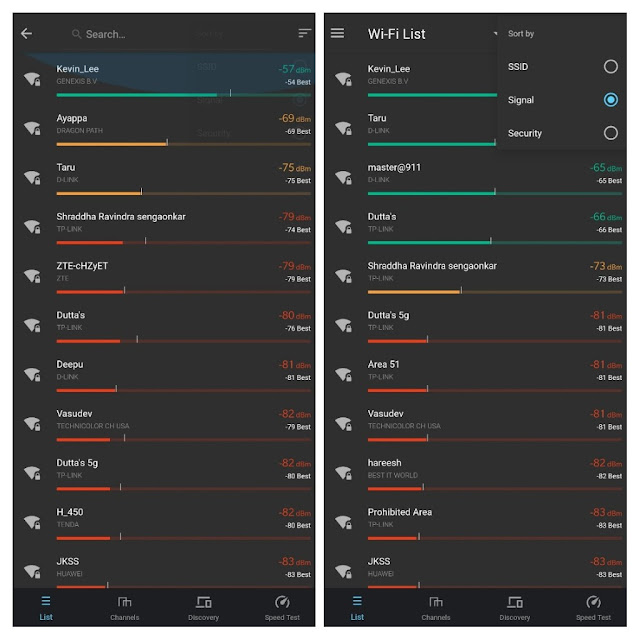
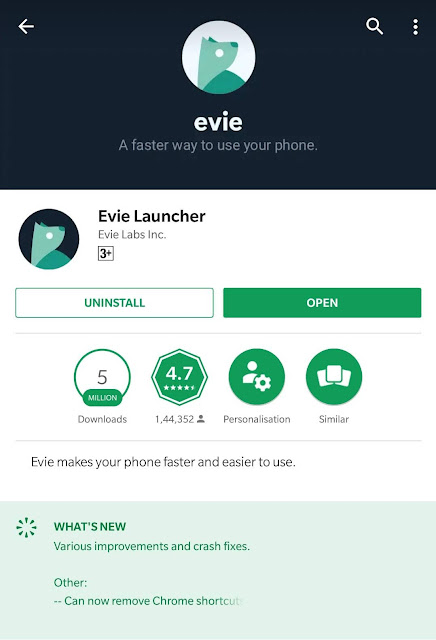
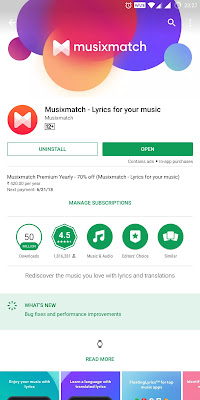
Comments
Post a Comment