New Weather Apps - Sep'20 (Week - 01)

This week we have brought brand new weather apps worth trying. 1. CliMate Released date: 25Jul2020 Downloads: 50+ Size: 2.37 MB Version: 1.15.2 Climate is surely a new entrant to the play store but not just another basic weather app since it offers all the features of a weather app without any ads and in-app purchases with a clean and simlple UI along with loads of customization options. Features: Themes support. Complete weather report for a week. Customizable units Parameters such as temperature, wind speed, Humidity, Pressure, UV Index available. Sunrise and Sunset. Widget support. Graphical representation of the data. Mostly shows accurate data.
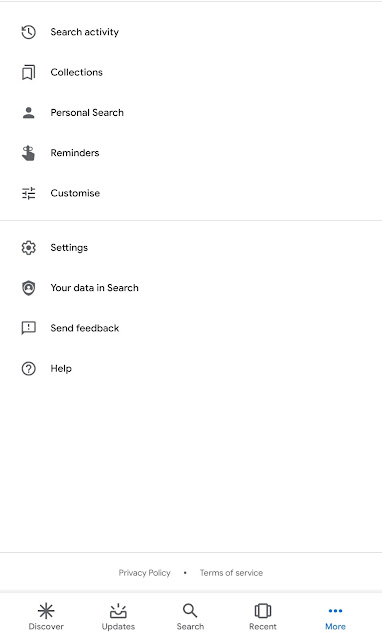


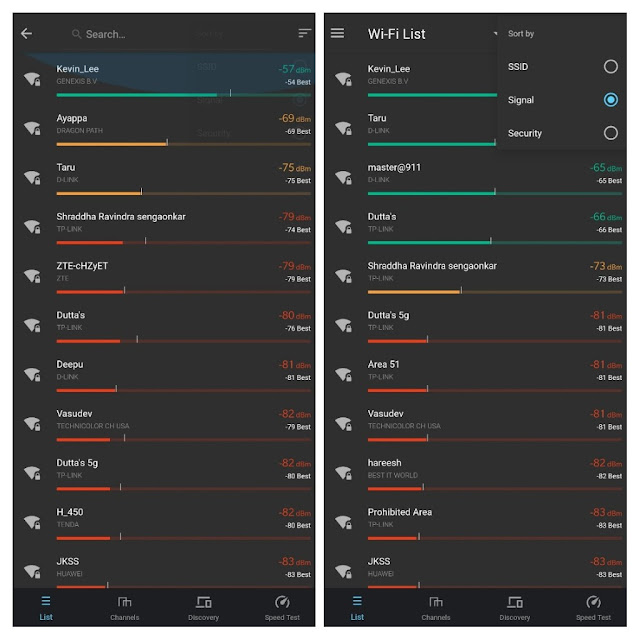
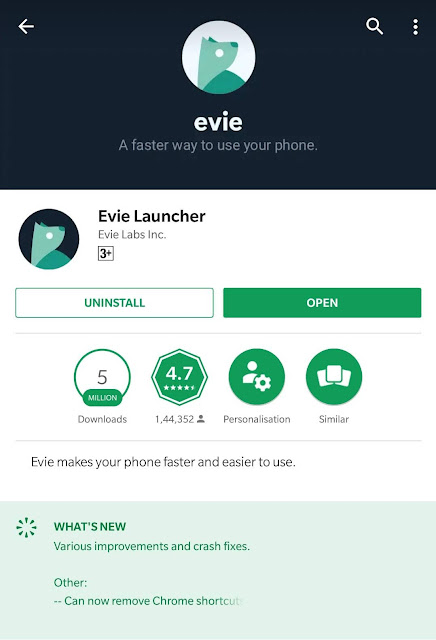
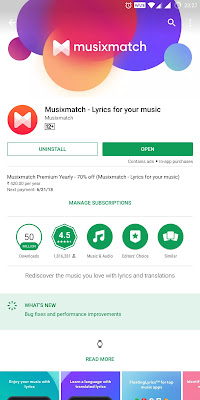
Comments
Post a Comment