If you are the one who uses Microsoft services for Work or Studies, there are few
must-have Android apps on your smartphone to enhance productivity and stay connected while on the go.
This is one most the most popular launcher in Playstore and has more than 10M downloads, this launcher offers plenty of customization options such as dark theme, icon packs support, daily wallpaper support with bing, adaptive icons, gesture customization, and many more.
There's another version of this launcher that is also available and its called "Microsoft Launcher Preview" and this is in early access as of now.
This is the chromium-based browser, but lighter on resources which makes Edge faster than the Google chrome and supports all the functionalities of the Chrome framework. Besides, it has better privacy controls such as tracking prevention and Adblock plus.
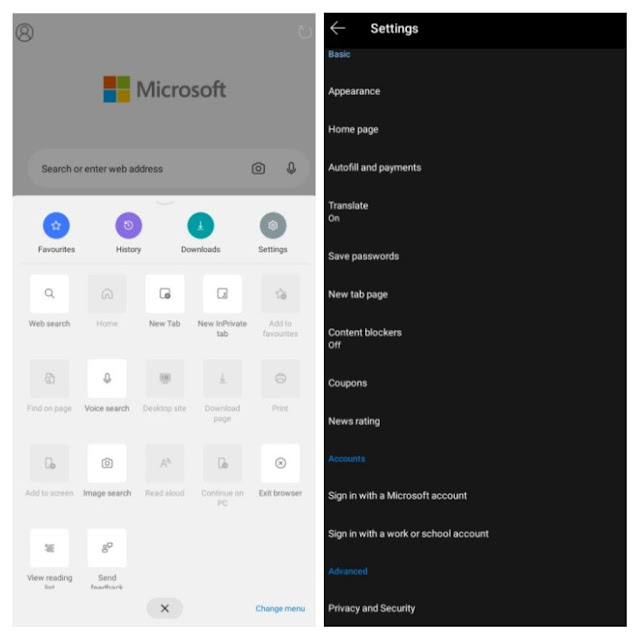 |
| Microsoft Edge for Android |
Microsoft Office:
This is the go-to app for all MS office essential applications such as Word, Excel, and PowerPoint and this is built for getting work done on the go without any hassles which means you can create, edit, and work together on Office documents with your teammates in realtime.
In addition to the basic office applications, it has built-in app features such as Notes (Microsoft To-Do) and Lens (Microsoft Lens). These features don't end here as it has more useful functions such as Transfer files, convert images to text or tables, documents to PDF, sign a PDF, and scan QR codes.
 |
| Microsoft Office - All-in-One Android App |
Microsoft Outlook:
This the best office email client available in play store without a doubt, it has a simple user interface, deep integration of Excel, Word, PowerPoint and One Note which would you manage emails and send files seamlessly.
Intelligent search tools and sync, smart filters, automatic calendar updates such as meetings, travel, bill payments notifications help users to stay up to date with daily activities.
With Enterprise-grade email security, all the data is protected from spam, phishing attacks, viruses, and other online threats.
Backup all the required data to the cloud with OneDrive, access across multiple devices, and share whenever and wherever you want to.
Share documents or files online with a link and get notified when the shared documents accessed by the recipient. You can also set a restriction on how documents can be used such as read-only access or edit access.
Stay connected or collaborate with your team members by conversing, sharing files, get updates on the project, connect face to face with HD video and audio calls, view schedules, join meetings.
This app lets you use the basic features of a phone on a PC as staying connected is the most important thing to be productive and keeping the balance between work and home.
Make calls, replying to text messages, access photos and manage your Android phone's notifications right from your PC.
To use all these features, the PC must have Your Phone app.
All of these apps (except launcher) are available in Microsoft Store for Windows 10 as well, hence accessing switching devices is easier and data is always readily available.

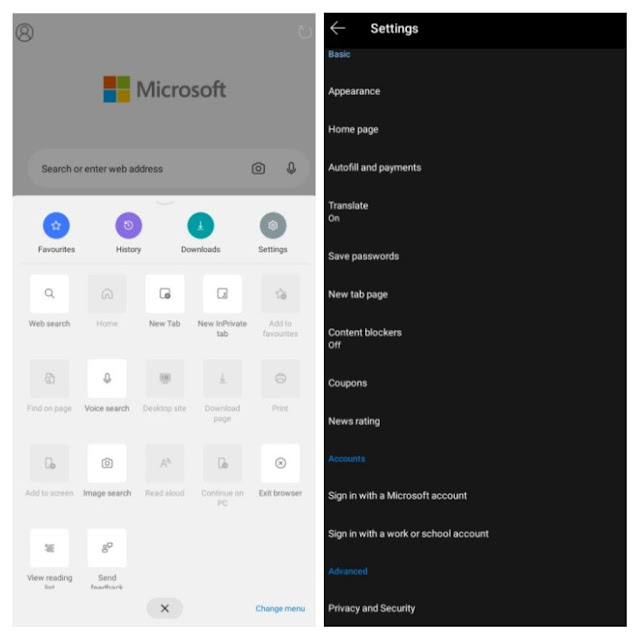

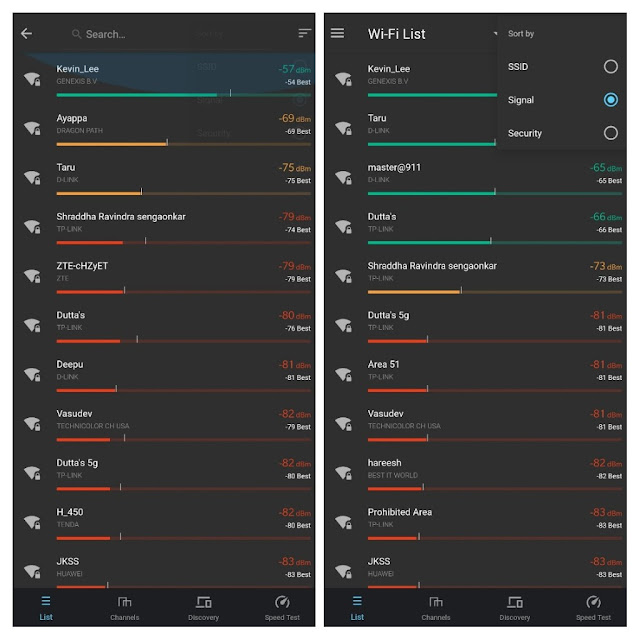
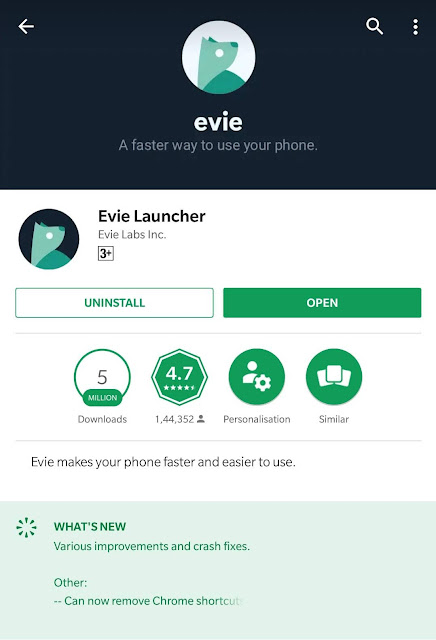
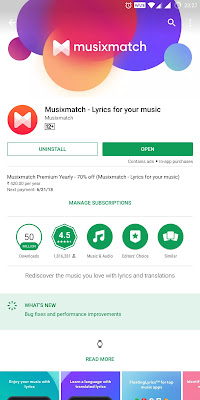
Comments
Post a Comment